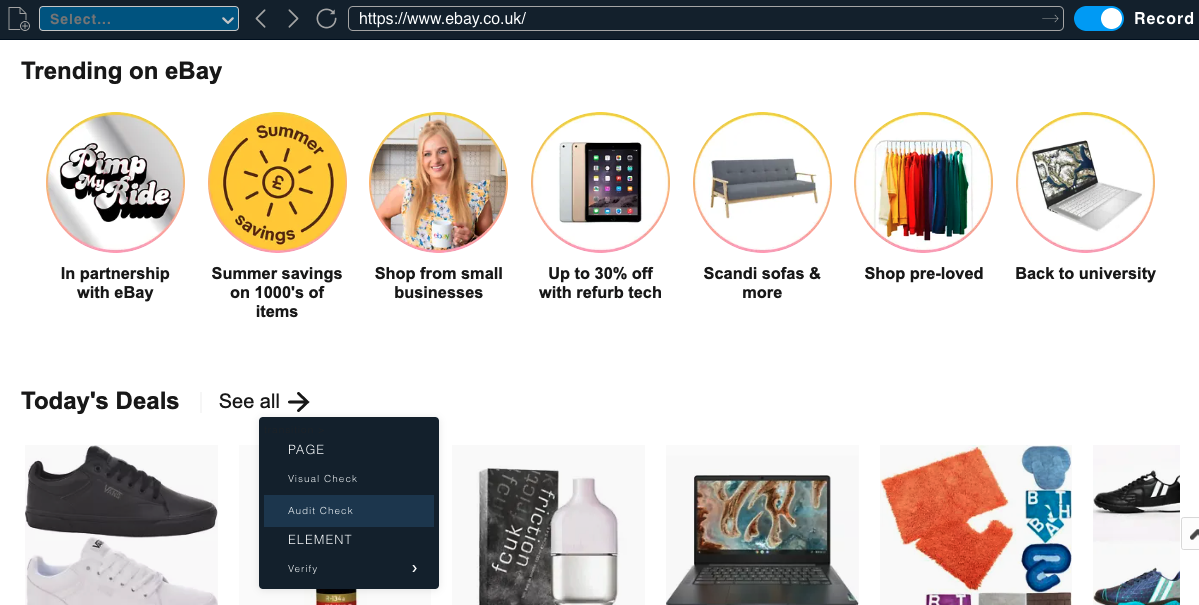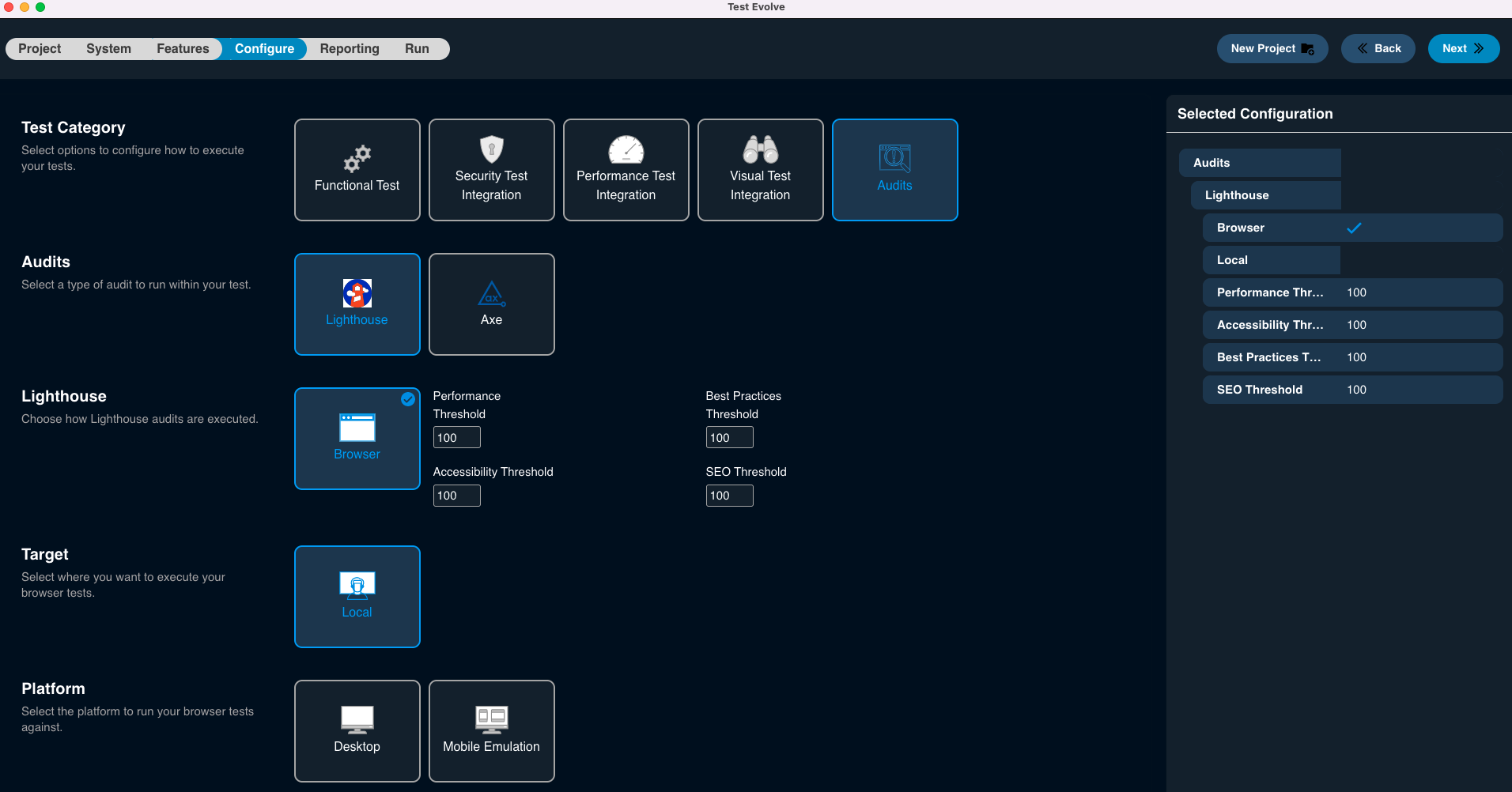Lighthouse Testing
Effortlessly run an automated Lighthouse audit of any page on your website within your automated tests.
Get instant clarity on your Google Lighthouse scores.
A powerful integration to Google’s Lighthouse website auditing tool is available from Test Evolve Spark. Lighthouse is known as the gold standard for assessing website completeness for SEO, Performance, Coding Best Practice, Progressive Web App and Accessibility.
With a single command, simply add Lighthouse checks for your website, as part of your automated testing builds.
Add Google Lighthouse audits to your automated tests.
With Test Evolve Spark, it’s quick and intuitive to add your page by page Lighthouse checks within your automated website tests.
Test Evolve Flare’s web test recorder provides a rapid right-click option to add Lighthouse audits throughout the user journey being recorded for a new test.
Or simply add a single line of code wherever a Google Lighthouse scoring check is required in your application, for your existing tests.
Execute your automated lighthouse testing audits.
To run your automated Lighthouse tests, just configure your test run options with ‘Audit’ as your test category and ‘Lighthouse’ as your auditing tool of choice.
When your test navigates to the specified application page, a complete Google Lighthouse check is undertaken and the functional test then continues to completion as normal.
Review your Google Lighthouse scores in our Halo real-time results platform.
The Test Evolve Halo results dashboard offers you a real-time view of your functional test results with an overview of your Lighthouse scores for Performance, SEO, Accessibility and Best Practices, following execution.
You can rapidly ascertain whether your minimum scoring thresholds for each category have been met and whether Google considers your scores to be ‘Good’, ‘Poor’ or ‘Needing Improvement’.
Analyse your SEO, Accessibility, Best Practices, PWA and Performance opportunities in a detailed report.
The Test Evolve Spark Lighthouse audit report introduces users to a thoroughly detailed insight to each Lighthouse check that you executed within your end to end website user test.
For each Google Lighthouse check undertaken, you will find a fully expandable analysis across the 5 key categories with core metrics, diagnostics and opportunities to prioritise with your developers for website enhancement.
Frequently Asked Questions
-
When you use Google Lighthouse to assess a page of your application, 5 scores are returned for the following categories: Performance, SEO, Accessibility, PWA Readiness and Code Best Practices.
These scores, in conjunction with the detailed report that is returned by Lighthouse, will give you a clear application audit overview with prioritised programatic enhancements that can be made before a re-assessment.
-
If Lighthouse checks are not automated, there is a risk that application audits will be undertaken infrequently and that your application will not be continually monitored for change throughout continued development.
When you automate your Lighthouse checks, you continue to have a clear focus on your category scores on a regular basis and as such, can react quickly to issues that require addressing.
-
Test Evolve allows you to quickly and easily implement Lighthouse Audits in end to end user journey tests across your application. Summary reports are provided in Test Evolve Halo alongside a run trend and history of previous category scores.
A detailed HTML report is also produced that can be used to prioritise Performance, Accessibility, SEO or PWA development effort for the delivery team.