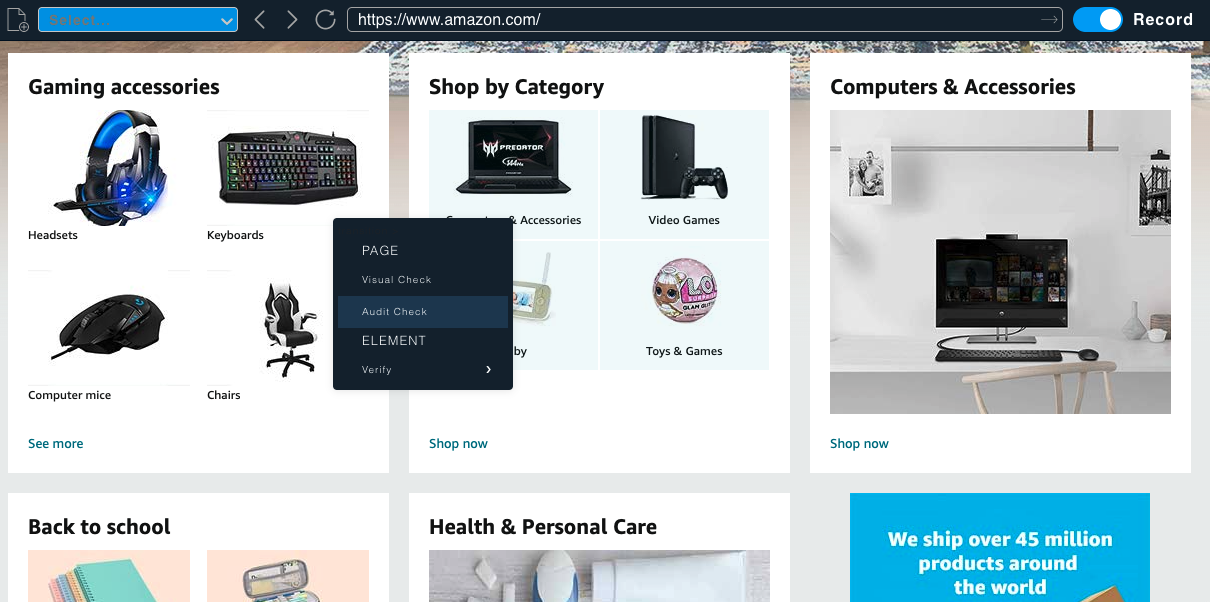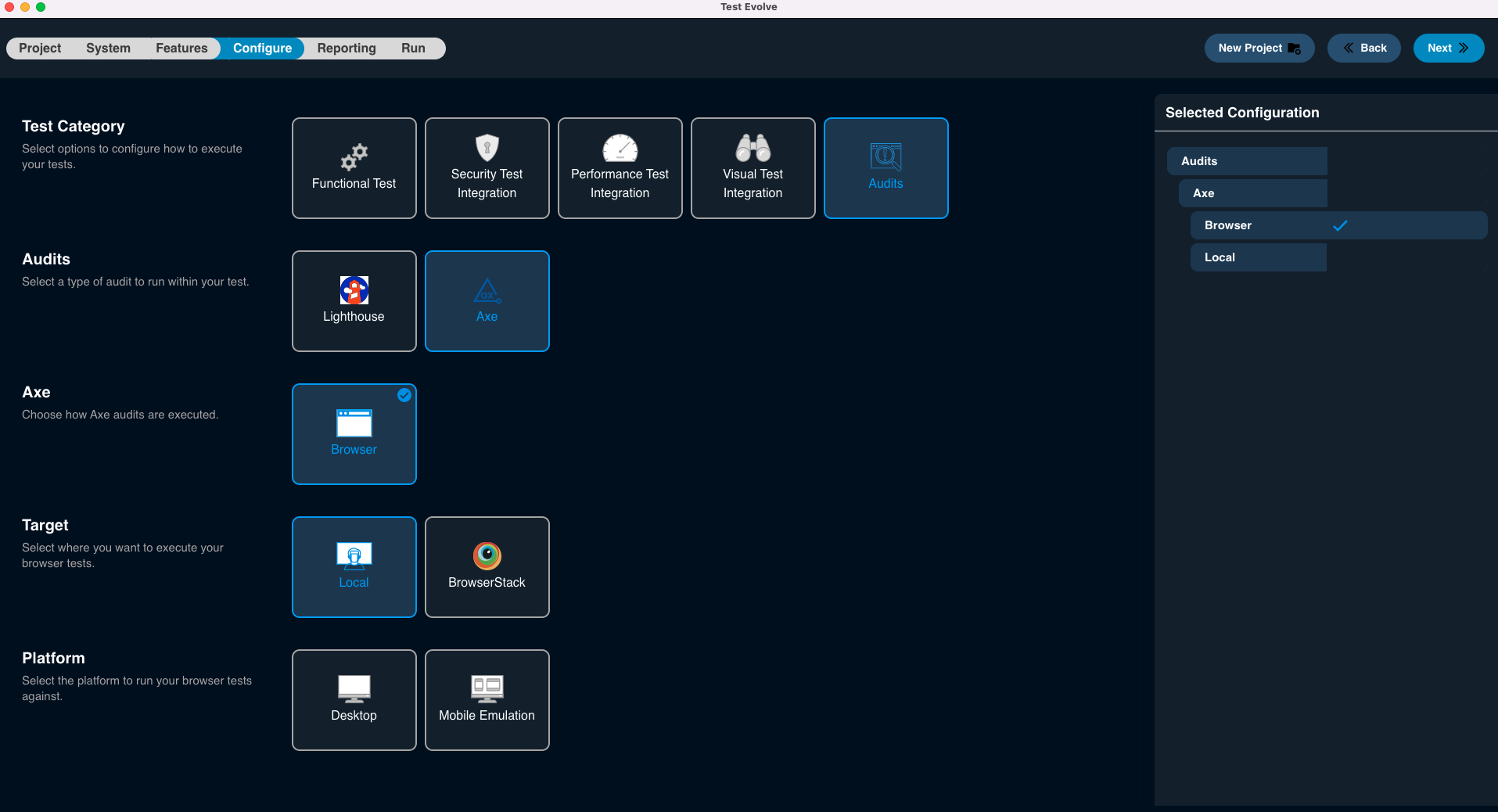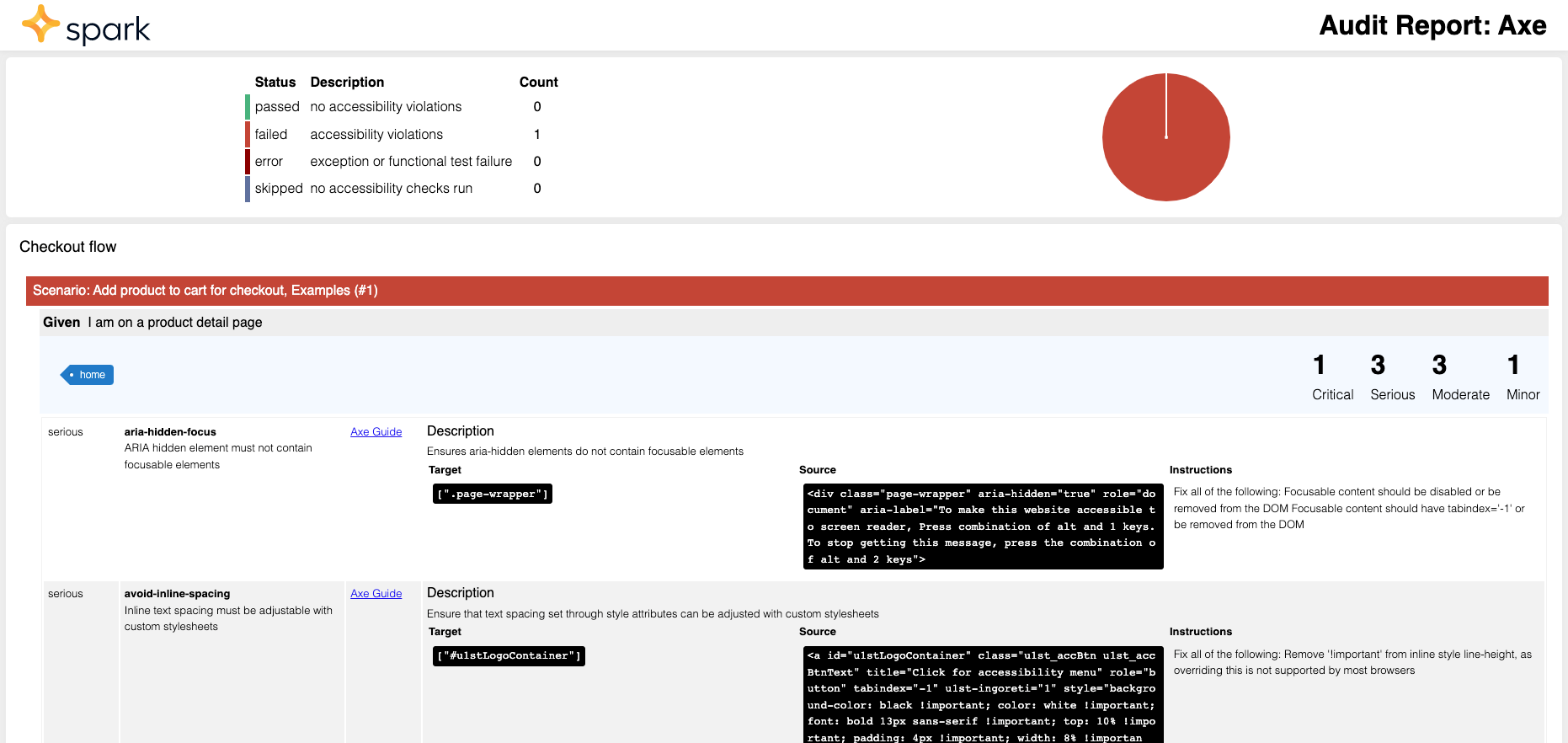Accessibility Testing
Quickly and easily execute an automated accessibility audit of your website.
Accelerate your path to website WCAG and ADA Compliance.
Test Evolve Spark now integrates directly with Deque’s powerful Axe Accessibility testing engine. Axe is widely considered the industry leader for assessing website ADA and WCAG compliance.
Add instant automated accessibility checks for your website, within your existing regression tests, with a single command.
Add Axe Accessibility checks to your automated tests.
Test Evolve Spark makes it possible to incorporate your website Accessibility checks within your automated functional regression tests.
For a new test, the Test Evolve Flare web test recorder makes it easy to insert Accessibility audits on any given page within the user journey being recorded.
For an existing test, simply add a single line of code wherever an Accessibility compliance check is required in your application.
Execute your Axe audit test.
When you wish to execute your automated accessibility testing, simply configure your test run options to use the ‘Audit’ test category and ‘Axe’ as the auditing tool.
When your test arrives at the specified application page, a full Axe accessibility check is executed and the test then runs to completion as normal.
Review your Accessibility test results in the real-time test results dashboard.
As your tests run, the Test Evolve Halo results dashboard will provide you with a real-time view of your functional test results with an overview of any website accessibility compliance violations.
You can quickly determine whether any WCAG, ADA or Section 508 Accessibility checks have failed, as well as the severity of the failures that have been observed.
Analyse your ADA and WCAG Accessibility violations in a detailed report.
The Test Evolve Spark Axe audit report provides a very detailed view of each Accessibility check that you executed within your end to end website user journey.
For each Axe Accessibility check made, you will find the severity of any failures, code source information for the failing UI element and a link out to the Deque Axe library for full information on user impact and options for resolution.
“Accessibility is essential for developers and organisations wishing to create high-quality websites and web tools, whilst not excluding people from using their products and services.”
- w3.org
Frequently Asked Questions
-
Web accessibility testing is the testing of web based applications to assess compliance with international Accessibility Standards. Testing in accordance with these Standards will highlight where parts of your application violate accessibility requirements.
Accessibility testing helps to enforce the principle that the web must be accessible to everyone.
-
Yes, you can expect automated testing to help you assess around 50-60% of all required accessibility checks for a web application.
You will always need to supplement this with some manual user based testing as well but automated accessibility testing gives you a very repeatable and accelerated means of making rapid progress in any given testing cycle.
-
Test Evolve with its Axe-Core integration will allow you to assess your web applications against the WCAG 2.1 (Single, Double, Triple A), Section508 (Rehabilitation Act) and ADA (American with Disabilities Act) international standards.